I was on Mayhem Portapack v2.0.1 and want to upgrade to the latest stable release v2.1.0. The update went okay using the web upgrade https://hackrf.app/. But then I saw the latest nightly update and want to try it, since it has many new tools that are not yet included in the stable release. But then the update failed 🙁
Disclaimer: I didn’t take any photos of the errors, since I was focused on googling the solution.
So the error was “Bad Firmware or Failed W/R error” during the upgrade process, and it was stuck. So I had to restart the device, and it was booting to the Mayhem menu, but on the bottom left, which should show the current firmware version, it was showing a “FLASH ERR” message.
I think I should go back to the stable release, but I can’t. Every time I want to flash the stable release version, the portapack will shows an error M0 Guru Meditation – Hard Fault.
There’s an issue that was closed on the Mayhem GIT repo that has the same issue as mine; he mentioned that it was something with the SD card errors. So I went to use another card, and the issue still there.
So I went to try to update using the flash_ portapack_mayhem.bat script that is available for Windows when downloading the firmware. The script needs the portapack in the HackRF mode, but when I tried to load the HackRF mode, it was blank.
I tried the other script dfu_hackrf_one.bat and it cannot detect the HackRF device. I already pressed the DFU and Restart button together, and released the restart button, and DFU button after that. But still nothing.
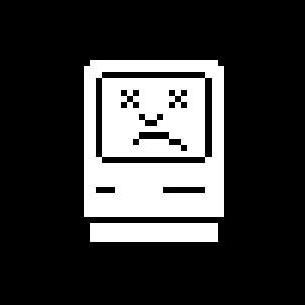
Leave a Reply