
So I just picked up an Apple II Europlus off Instagram. The seller said it was brand new and never used, and honestly, the case is still in great shape. The motherboard’s way cleaner than my other Apple II, and it actually runs fine—the ROM’s working perfectly too. The only problem is the keyboard encoder, which I’ve heard is a pretty common issue on these Europlus machines.

The sticker itself said that it was Made In Ireland. But the motherboard and the PSU seems fishy. The Apple label on the motherboard barely visible, different compared to my previous collection that the label still sharp. I don’t know if it because of storage issues.
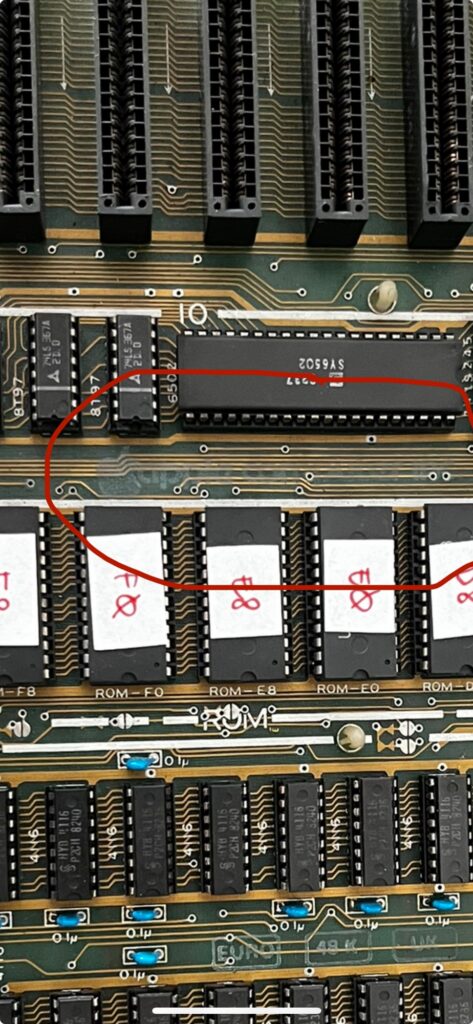
Power Supply
The power supply also rather suspicious, different with my other Apple II PSU. It was made in Hong Kong but it was “erased”.
The component inside the power supply itself feels cheap. Totally different with the Apple II power supply that you can find on the internet.

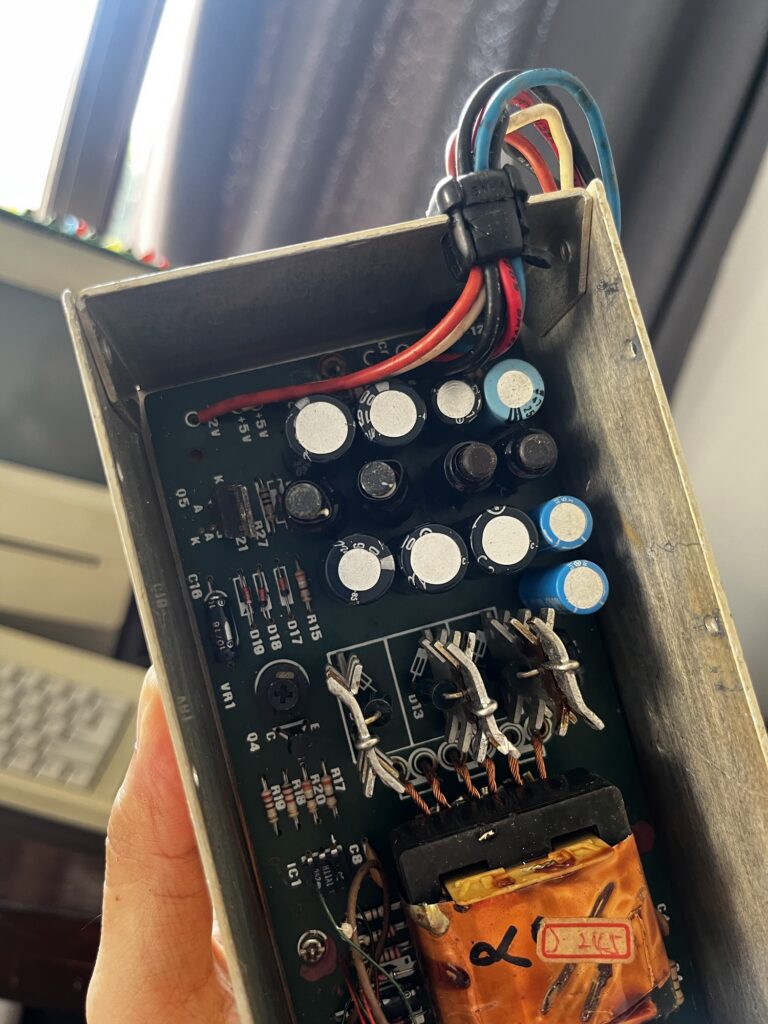

I don’t know the reason but I guess this one of Apple action to reduce the production price of this computer.
The Issue & Solution
This is the most common issue with the Europlus series which use the RF keyboard version. The issue is with the keyboard encoder and also with the key itself.
When you find this kind of keyboard, please do not disassemble, or you will find a hard-time to assembled it again.
The keyboard encoder also the most fail component in this series, also it is hard to find the replacement. It’s better to build a replacement for the encoder instead. You can find many Apple II keyboard encoder replacement sold on ebay or retro-shops. But I prefer to build it myself using microcontroller.
I found this open-source project to replace the Apple II keyboard encoder from Mel’s Vintage website. It use the ATMega328 which popularly used for Arduino Uno, so it easy to find the chip. The full schematic and code you can find on his website, but I will post the code that I used here (for my backup).
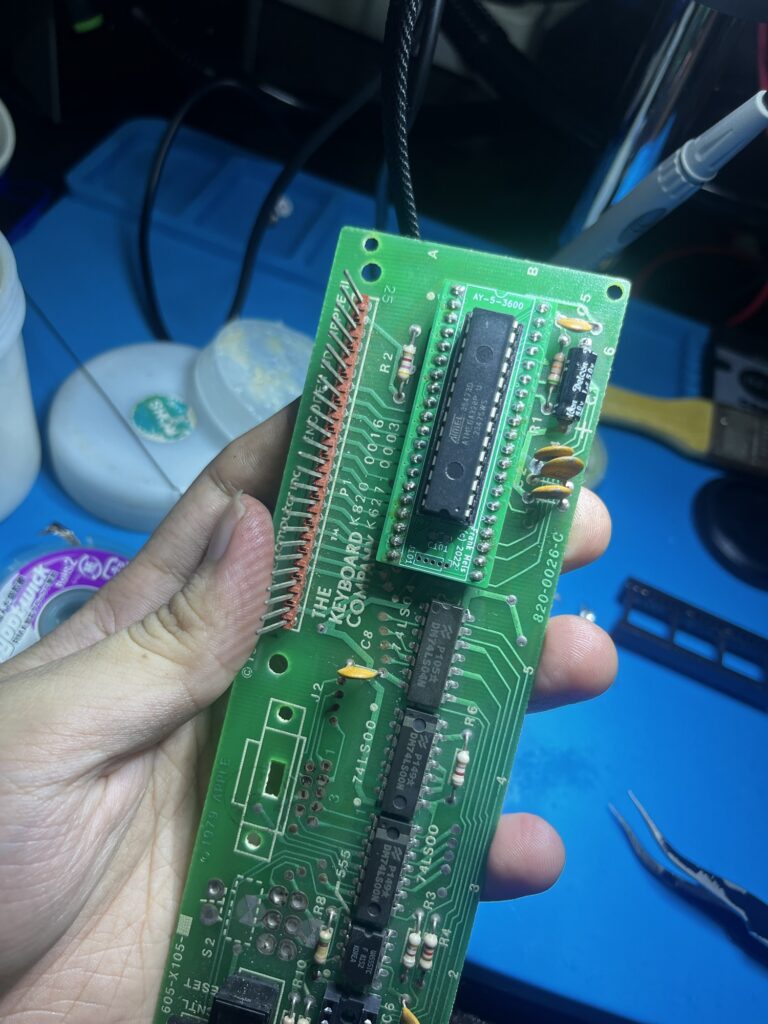
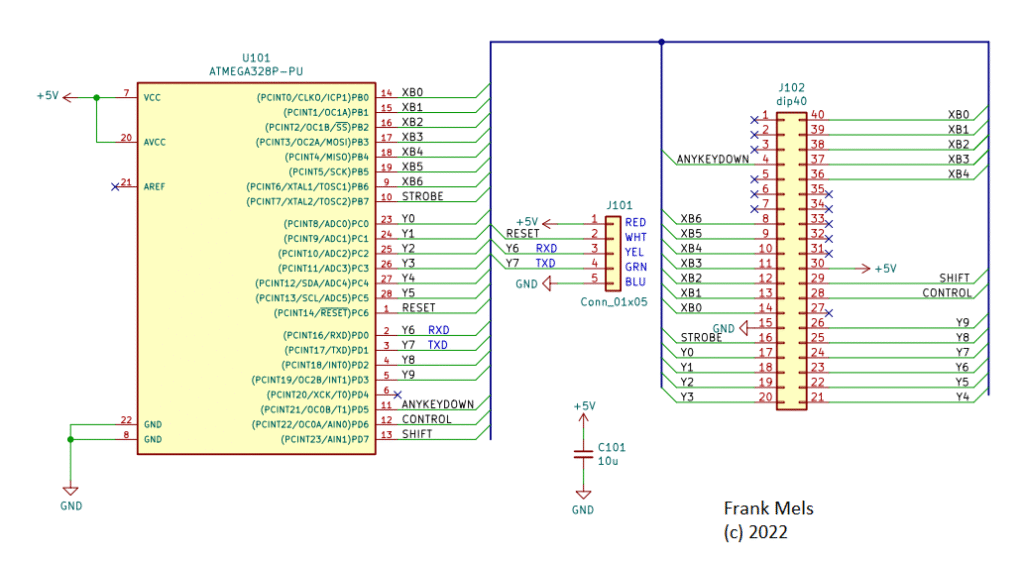
/*
Apple II Datanetics Keyboard controller AY-5-3600 replacement
By frank mels
(c) 2021
V1.1 update with improved key roll over by means of faster key scanning
DEBOUNCE change from 8 to 1ms
DATAHOLD change from 10 to 5ms
Stand Alone ATmega328PU running from internal 8MHz oscillator
J1 = DIP40 connection to Apple II keyboard PCB U5
Keyboard column/line driver pins:
J1 pin output Sig pin input Sig
14 PB0 XB0 25 PC2 Y2
15 PB1 XB1 26 PC3 Y3
16 PB2 XB2 27 PC4 Y4
17 PB3 XB3 28 PC5 Y5
18 PB4 XB4 2 PD0 Y6
19 PB5 XB5 3 PD1 Y7
9 PB6 XB6 4 PD2 Y8
10 PB7 Strobe 5 PD3 Y9
23 PC0 Y0 6 PD4 NC
24 PC1 Y1 11 PD5 ANYKEYDOWN
12 PD6 CTRL
13 PD7 Shift
PORTD maps to Arduino digital input pins pins Y6 to Y9 + CTRL + Shift + ANYKEYDOWN
DDRD - The Port D Data Direction Register - read/write
PORTD - The Port D Data Register - read/write
PIND - The Port D Input Pins Register - read only
PORTB maps to Arduino digital output pins XB1 to XB6 + strobe
DDRB - The Port B Data Direction Register - read/write
PORTB - The Port B Data Register - read/write
PINB - The Port B Input Pins Register - read only
PORTC maps to digital output pins digital input pins Y0 to Y5
DDRC - The Port C Data Direction Register - read/write
PORTC - The Port C Data Register - read/write
PINC - The Port C Input Pins Register - read only
*/
#define DEBOUNCE 1 // debounce timing in ms
#define DATAREADY 10 // data ready timing in us
#define DATAHOLD 5 // data ready timing in ms
#define STROBE 50 // strobe timing in us
#define NCOLUMNS 9 // number of columns in scan
// functions
void vSendKey(unsigned char ucKey);
void vResetColumns(void);
void vWaitKey(unsigned char ucWaitType);
// Constants
// 7bit Ascii + bit 7 = 1 PC0 PC1 PC2 PC3 PC4 PC5 PD0 PD1 PD2 PD3
// Ascii = Y + X *10 + Z * 50 Y0 Y1 Y2 Y3 Y4 Y5 Y6 Y7 Y8 Y9 X: Column, Y: Row, Z: 0= no shift; 1= shift; 2= CTRL; 3= Shift + CTRL
// constants PB2 PB3 PB4 PB5 PC0 PC1 PC2 PC3 PC4 PC5
const unsigned char cucAscii[200] = {0xad, 0xba, 0xb0, 0xb9, 0xb8, 0xb7, 0xb6, 0xb5, 0xb4, 0xb3, //PC0 '-' , ':' , '0', '9', '8', '7', '6', '5', '4', '3'
0xd0, 0xcf, 0xc9, 0xd5, 0xd9, 0xd4, 0xd2, 0xc5, 0xd7, 0xd1, //PC1 'P' , 'O' , 'I', 'U', 'Y', 'T', 'R', 'E', 'W', 'Q'
0x95, 0x88, 0xbb, 0xcc, 0xcb, 0xca, 0xc8, 0xc7, 0xc6, 0xc4, //PC2 right , left, ';', 'L', 'K', 'J', 'H', 'G', 'F', 'D'
0xaf, 0xae, 0xac, 0xcd, 0xce, 0xc2, 0xd6, 0xc3, 0xd8, 0xda, //PC3 '/' , '.' , ',', 'M', 'N', 'B', 'V', 'C', 'X', 'Z'
0x8d, 0x00, 0x00, 0x00, 0xa0, 0xc1, 0x9b, 0xb1, 0xb2, 0xd3, //PC3 return, '' , '', '', ' ', 'A', esc, '1', '2', 'S'
//--------------------- Ctrl -------------------------------
0xad, 0xba, 0xb0, 0xb9, 0xb8, 0xb7, 0xb6, 0xb5, 0xb4, 0xb3, //PC0 '-' , ':' , '0', '9', '8', '7', '6', '5', '4', '3'
0x90, 0x8f, 0x89, 0x95, 0x99, 0x94, 0x92, 0x85, 0x97, 0x91, //PC1 'P' , 'O' , 'I', 'U', 'Y', 'T', 'R', 'E', 'W', 'Q'
0x95, 0x88, 0xbb, 0x8c, 0x8b, 0x8a, 0x88, 0x87, 0x86, 0x84, //PC2 right , left, ';', 'L', 'K', 'J', 'H', 'G', 'F', 'D'
0xaf, 0xae, 0xac, 0xcd, 0x8e, 0x82, 0x96, 0x83, 0x98, 0x9a, //PC3 '/' , '.' , ',', 'M', 'N', 'B', 'V', 'C', 'X', 'Z'
0x8d, 0x00, 0x00, 0x00, 0xa0, 0x81, 0x9b, 0xb1, 0xb2, 0x93, //PC4 return, '' , '', '', ' ', 'A', esc, '!', '"', 'S'
//--------------------- Shift ------------------------------
0xbd, 0xaa, 0xb0, 0xa9, 0xa8, 0xa7, 0xa6, 0xa5, 0xa4, 0xa3, //PC0 '=' , '*' , '0', ')', '(', ''', '&', '%', '$', '#'
0xc0, 0xcf, 0xc9, 0xd5, 0xd9, 0xd4, 0xd2, 0xc5, 0xd7, 0xd1, //PC1 '@' , 'O' , 'I', 'U', 'Y', 'T', 'R', 'E', 'W', 'Q'
0x95, 0x88, 0xab, 0xcc, 0xcb, 0xca, 0xc8, 0xc7, 0xc6, 0xc4, //PC2 right , left, '+', 'L', 'K', 'J', 'H', 'G', 'F', 'D'
0xbf, 0xbe, 0xbc, 0xdd, 0xde, 0xc2, 0xd6, 0xc3, 0xd8, 0xda, //PC3 '?' , '>' , '<', ']', '^', 'B', 'V', 'C', 'X', 'Z'
0x8d, 0x00, 0x00, 0x00, 0xa0, 0xc1, 0x9b, 0xa1, 0xa2, 0xd3, //PC4 return, '' , '', '', ' ', 'A', esc, '!', '"', 'S'
//--------------------- Ctrl + shift -----------------------
0xad, 0xba, 0xb0, 0xb9, 0xb8, 0xb7, 0xb6, 0xb5, 0xb4, 0xb3, //PC0 '-' , ':' , '0', '9', '8', '7', '6', '5', '4', '3'
0x80, 0x8f, 0x89, 0x95, 0x99, 0x94, 0x92, 0x85, 0x97, 0x91, //PC1 'P' , 'O' , 'I', 'U', 'Y', 'T', 'R', 'E', 'W', 'Q'
0x95, 0x88, 0xbb, 0x8c, 0x8b, 0x8a, 0x88, 0x87, 0x86, 0x84, //PC2 right , left, ';', 'L', 'K', 'J', 'H', 'G', 'F', 'D'
0xaf, 0xae, 0xac, 0x9d, 0x9e, 0x82, 0x96, 0x83, 0x98, 0x9a, //PC3 '/' , '.' , ',', 'M', 'N', 'B', 'V', 'C', 'X', 'Z'
0x8d, 0x00, 0x00, 0x00, 0xa0, 0x81, 0x9b, 0xb1, 0xb2, 0x93};//PC4 return, '' , '', '', ' ', 'A', esc, '!', '"', 'S'
const unsigned char cucNRows = 10;
const unsigned char cucNCulomns = 5;
const unsigned char cucNStates = 4;
// Variables
unsigned char ucRow = 0;
unsigned char ucColumn = 0;
unsigned char ucState = 0;
unsigned char ucKey = 0;
unsigned char ucRep = 0;
unsigned char ucPinC = 0;
unsigned char ucDdrC = 0;
unsigned char ucPinD = 0;
unsigned char ucDdrD = 0;
long lRepStart = 500;
long lRepTime = 100;
unsigned char ucPORTB[9] = {B01111110, B01111101, B01111011, B01110111, B01101111, B01011111, B00111111, B01111111, B01111111};
unsigned char ucPORTBDIR[9] = {B10000001, B10000010, B10000100, B10001000, B10010000, B10100000, B11000000, B10000000, B10000000};
// init
void setup() {
// Serial.begin(9600);
DDRB = DDRB | B11111111; // all pins to output
DDRC = DDRC & B11000000; // pins 0-5 = input, bits 6-7 untouched
DDRD = B00000000; // all bits = input
PORTB = B00000000; // all outputs to LOW
PORTC = PORTC | B00111111; // invoke pullups on input pins 0-5 , bits 6-7 untouched
PORTD = B11111111; // invoke pullups for all input bits 0-7
}
//main
void loop() {
unsigned int uiKey = 0;
vResetColumns(); // reset columns
vWaitKey(0); // wait for key press
//PORTD |= B00100000; // Key Press = Any Key Down high
ucState = (PIND & B11000000) >> 6; // Get Shift/CTRL State
// Scan keyboard
for(ucColumn = 0;ucColumn < cucNCulomns;ucColumn++) {
// set column drivers for scan steps
DDRB = ucPORTBDIR[ucColumn];
PORTB = ucPORTB[ucColumn];
delay(DEBOUNCE);
uiKey = (unsigned int)(~PINC & B00111111) | (unsigned int)((~PIND & B00001111) << 6); // setup matrix input vector
// detect key press row
ucRow = 0;
switch(uiKey) {
case 1 : ucRow = 10;
break;
case 2: ucRow = 9;
break;
case 4: ucRow = 8;
break;
case 8: ucRow = 7;
break;
case 16: ucRow = 6;
break;
case 32: ucRow = 5;
break;
case 64: ucRow = 4;
break;
case 128: ucRow = 3;
break;
case 256: ucRow = 2;
break;
case 512: ucRow = 1;
break;
}
if(ucRow>0) break;
}
if(ucRow>0) { // if row is valid send Ascii code to A2
ucRow--;
ucKey = cucAscii[ucRow + (ucColumn * 10) + (ucState * 50)]; // Calculated Ascii code for pressed key
vSendKey(ucKey); // send key !
}
vResetColumns(); // reset columns for next scan
vWaitKey(1); // wait for key release
}
void vSendKey(unsigned char ucSendKey) {
DDRB = B11111111;
PORTB = ~ucSendKey & B01111111; // prepare keyboard output with strobe bit = LOW
delayMicroseconds(DATAREADY); // wait until output buffers are stable
PORTB = ~ucSendKey | B10000000; // send keyboard value with strobe bit = HIGH
delayMicroseconds(STROBE); // wait for Apple to latch key Ascii code
PORTB = ~ucSendKey & B01111111; // put strobe to LOW
delay(DATAHOLD); // keep buffer until A2 has processed the key input
if(ucSendKey < 0xa0) delay(15);
}
void vResetColumns(void) {
PORTB = B00000000;
DDRB = B11111111;
delay(DEBOUNCE);
}
void vWaitKey(unsigned char ucWaitType) {
long lMillisStart = 0;
switch(ucWaitType) {
case 0: ucKey = 0;
while(ucKey == 0) {
ucKey = (~PINC & B00111111) | (~PIND & B00001111); // check for key press, shift and CTRL not included
}
break;
case 1: ucKey = 1;
lMillisStart = millis();
while(ucKey>0) {
ucKey = (~PINC & B00111111) | (~PIND & B00001111); // check for key press, shift and CTRL not included
if(ucKey == 0) ucRep = 0;
if((lRepStart < (millis()-lMillisStart)) && (ucRep == 0) && (ucKey > 0)) {
ucRep = 1;
ucKey = 0;
}
if((lRepTime < (millis()-lMillisStart)) && (ucRep == 1)) ucKey = 0;
}
break;
}
}Troubleshooting
At first, the encoder didn’t work. I thought it was a hardware issue with my Apple II, so I replaced all the TTL chips on the keyboard PCB. That didn’t fix the problem. I had scavenged the chips from an unused Arduino Uno board, which normally uses a 16 MHz crystal as an external clock. However, I hadn’t installed the crystal on this board. I needed to change the fuse bits to enable the internal clock instead of the external one — and that solved the issue!
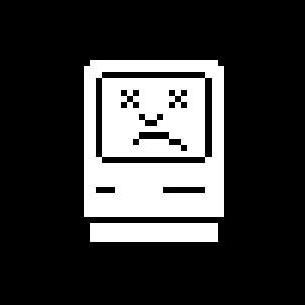
Leave a Reply